Create an Account
1 . Why create your own account?
With your own account, you can enjoy the following membership privileges:
(1) You can get coupons immediately at the event, receive discounts when purchasing.
(2) Save multiple addresses in your address book.
(3) Check and track your order status.
(4) Write product reviews, and rate other reviews.
2 . How to create an account?
It is very easy and fast to create your own account, just 3 steps:
Click Register >> Fullfill your infromation >> Activate your account
A . Mobile Device Side
1 ) . Click "Three Line Pattern" in the upper left corner of the page,as follow:

2 ) . Click“Sign Up”, as follow:

3 ) . Fullfill your information in the registration page, and click the "Create my Account" button:
4 ) . There will be an activation email sent to your registration email, just open the activation email and activate your acount by click the link or button in your email.
B . PC Side
1 ) . Click "REGISTER" in the upper right corner of the page,as follow:

2 ) . Click“Start here”,as follow:
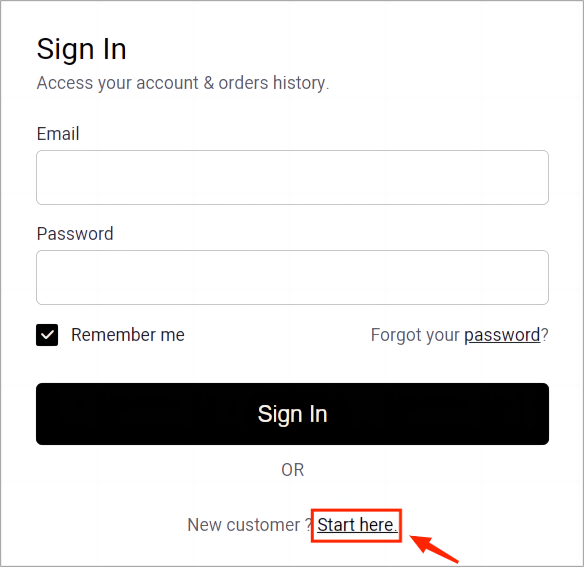
3 ) . Fullfill your information in the registration page, and click the "Create my Account" button:
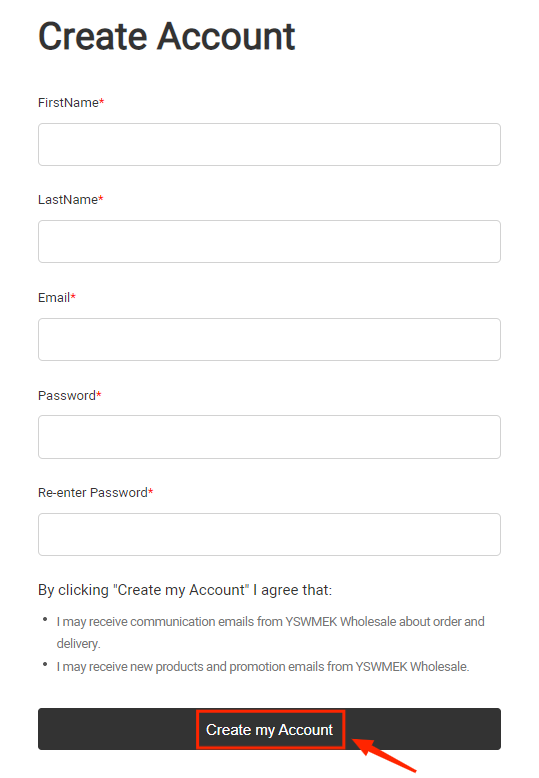
4 ) . There will be an activation email sent to your registration email, just open the activation email and activate your acount by click the link or button in your email.
With your own account, you can enjoy the following membership privileges:
(1) You can get coupons immediately at the event, receive discounts when purchasing.
(2) Save multiple addresses in your address book.
(3) Check and track your order status.
(4) Write product reviews, and rate other reviews.
2 . How to create an account?
It is very easy and fast to create your own account, just 3 steps:
Click Register >> Fullfill your infromation >> Activate your account
A . Mobile Device Side
1 ) . Click "Three Line Pattern" in the upper left corner of the page,as follow:

2 ) . Click“Sign Up”, as follow:

3 ) . Fullfill your information in the registration page, and click the "Create my Account" button:
4 ) . There will be an activation email sent to your registration email, just open the activation email and activate your acount by click the link or button in your email.
B . PC Side
1 ) . Click "REGISTER" in the upper right corner of the page,as follow:

2 ) . Click“Start here”,as follow:
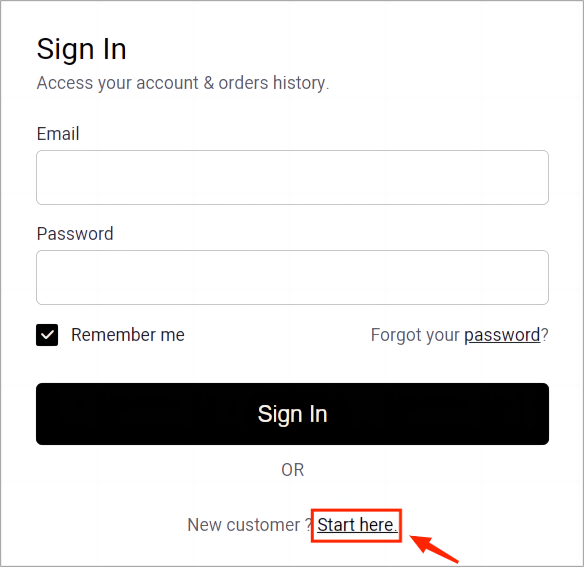
3 ) . Fullfill your information in the registration page, and click the "Create my Account" button:
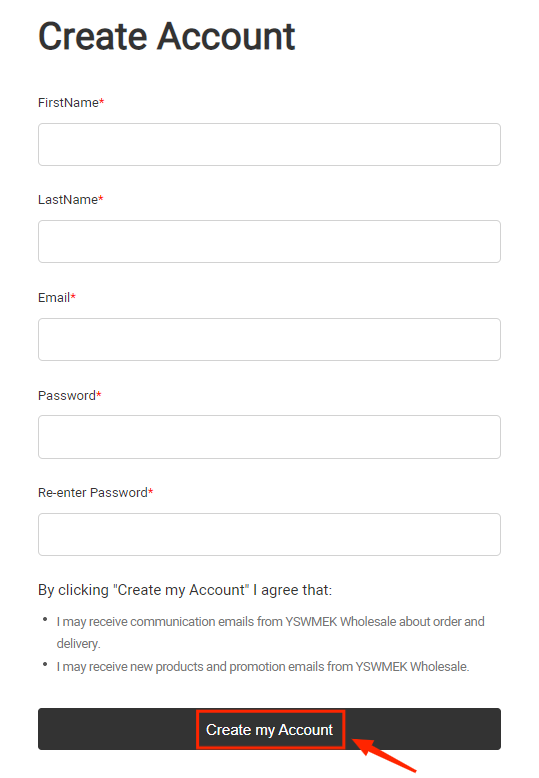
4 ) . There will be an activation email sent to your registration email, just open the activation email and activate your acount by click the link or button in your email.
